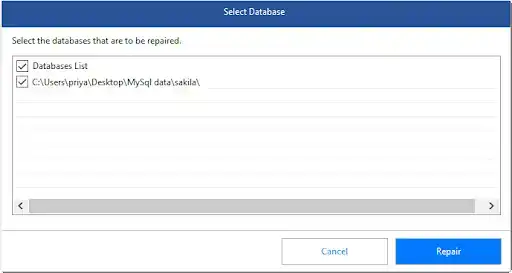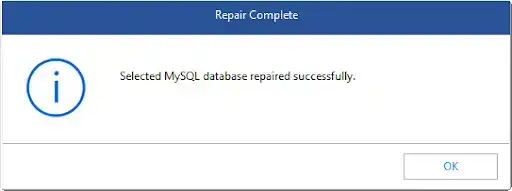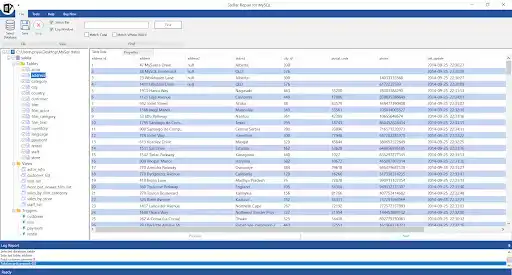Stellar Repair for MySQL – Software Review
Are there any difficulties while trying to repair damaged MySQL databases? Kindly read through our well-planned procedures to fix the situation permanently.
Damaged MYSQL databases and documents are no longer news. The problem must have popped up while working with MySQL databases. Hence, it is probable to have experienced the problem at a point in time.
Do you want to get rid of these common database errors? Then it is advisable to give Stellar Repair for MySQL software a try. The software repairs corrupted MySQL databases effortlessly.
Related Posts
Certain documents and databases are usually fundamental, and no one relishes documents getting damaged. Therefore, in this review, we’ll be uncovering strategies and techniques to repair damaged MySQL databases.
Before we delve into how to repair damaged MySQL databases, let us decipher the problem at hand and why these documents get disintegrated at first.
Table of Contents
The Problem at Hand
MySQL databases can stop working unexpectedly due to damage. So, it is meaningful to amend the problem which can be solved using the Software. Mostly, the problem ranges from missing data, inputting commands incorrectly while utilizing the database, not having enough memory, and multiple connections, among others.
How to Repair Corrupt MySQL database Using Stellar Repair for MySQL:
The followings are the strategies and phases expected to repair destroyed MySQL databases using Stellar Repair for MySQL.
Prerequisites:
Before using Stellar Software, it is essential to take certain things seriously to get the best out of the Software.
- First, ensure MySQL is installed on your computer. A database that is not installed on a PC cannot be repaired.
- Second, scrutinize the database and confirm whether commands are typed correctly.
- Next, verify whether there is enough memory on the drive in use.
- Lastly, make sure the database isn’t linked to numerous servers.
Step 1: Go to the Select Data Folder Window via the File menu. Select the version of corrupt MySQL databases. Click on browse to choose the corrupted database that needs to be repaired, and then click on OK
Step 2: After the second step, damaged databases have been chosen, so the next thing to do is repair them. Click on Repair, and the process begins immediately. Note that the repair process is fast.
Step 3: After the repair process is over, a “repair complete” dialogue box is displayed to inform the user about successfully repairing and restoring deteriorated databases.
Step 4: Click on OK to complete the process. After clicking OK, proceed to the next one, verifying and saving the repaired database correctly.
Step 5: After clicking OK, the software displays overhauled databases. Furthermore, the table data in a treelike hierarchy is located at the left layer. Click on a table to glimpse what it contains, then verify its correctness and exactitude.
Step 6: In the displayed dialogue box, click on Save As under MySQL and input the details needed to link to MySQL Server. Click on Save.
Step 7: Then, store the database in any file format. The repaired MySQL databases have been saved successfully.
Nonetheless, there are other standards for fixing damaged MySQL databases but using Stellar Software remains the best, easiest, and most reliable method.
Additional Advantages of Stellar Repair for MySQL
- The Stellar Software is developed to decipher MySQL database errors. Also, its efficacy is not limited to repairing MySQL databases on Windows alone. It can restore any MySQL database created on Linux.
- The Software’s primary function is to repair data from a deteriorated or malicious MySQL database.
- The Software is highly credible because it recoups components like triggers, tables, keys, and other subjects in their standard format.
- Overhauls unscrupulous databases wholly without deleting, modifying, editing, or changing the actual data.
- Download and installation of the Software are simple to discern, and the procedure takes a few twinklings to be finalized.
- Using the collective repair functionality saves time and relieves going through the lengthy procedures of choosing and dropping databases to be repaired.
- The Stellar Software makes it possible to assign all or specific databases from distinct locations.
- The repair software is designed to have a user-friendly interface that compels easy to navigate and comprehend how it works.
- Apart from MySQL databases, it is used to repair MyISAM and My InnoDB tables using a well-programmed modern and enhanced GUI.
In summary, the advantages of the Software have ascertained its effectiveness and powerful functionality. Thus, it can be ratified to procure top-notch MySQL database repair services.
Conclusion:
To this point, the usefulness and effectiveness of the Software have been outlined and elucidated. Furthermore, its user-friendly interface makes it possible for everyone to use the Software without being a Software Professional.
MySQL databases are employed in numerous facets and departments. Computer experts and users do not relish degraded documents. Hereafter, Stellar Repair for MySQL remains the best option to consider restoring a destroyed database.
Stellar Repair for MySQL Rating (on a scale of 1-5)
| Parameters | Rating | Review |
| Features and Functionality | 5 | It has excellent characteristics and functionality that render it promising for any MySQL database misconceptions. |
| Technical Support | 5 | The technical support is one of the best. It has a self-explanatory user manual, and it procures an understandable detailed user guide. |
| Easy Usage | 5 | Stellar has a precise GUI that allows fixing MySQL databases without being specialized or Software professional. |
| Download and Installation | 5 | Download and installation of the Software are simple to discern, and the procedure takes a few twinklings to be finalized. |
| User Interface | 5 | The User Interface is one of the best things about the Software because any user can easily find a way around the user-friendly Software. |